Why Having a Mobile-Friendly Website Matters
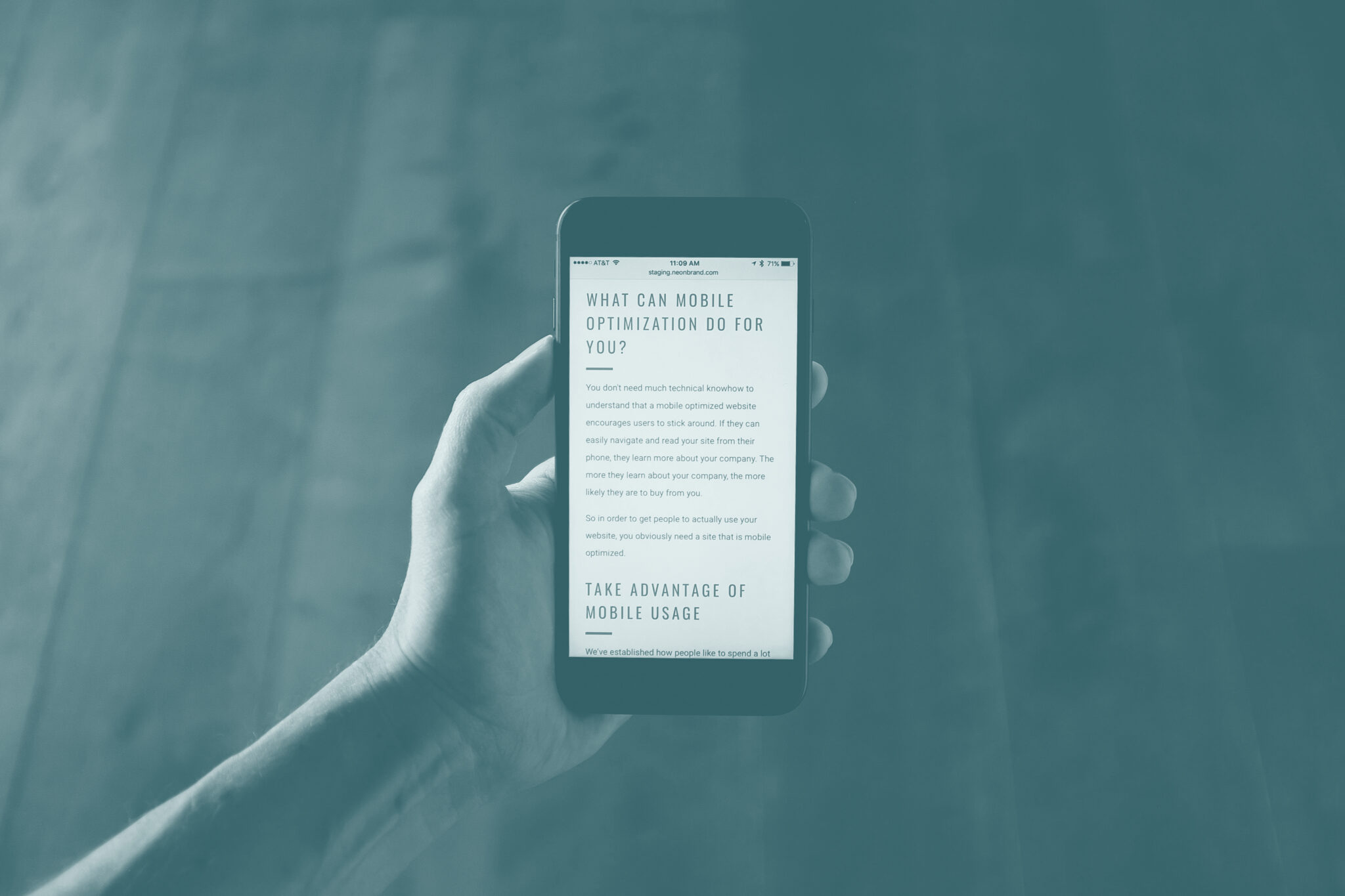
Last year, mobile internet usage officially surpassed desktop usage for the first time in history. It’s not surprising: according to the latest data posted by Broadband Search in early 2024, the average person interacts with their phone more than 2,617 per day. And since 2014, experts have been claiming that “mobile is eating the world.”
What is surprising is that, in 2009, mobile internet usage was just around 2%. We’ve come a long way in 15 years, and it’s no coincidence the increase in mobile use is consistent with growing smartphone sales.
Related: Digital audience targeting has come a long way. Are your efforts up to speed?
Google has also heavily influenced the necessity for a mobile-friendly experience. In 2015, it updated its algorithm to rank mobile-friendly websites higher. Then Google announced plans in 2016 to rank and index web pages based on the mobile version of the website rather than the desktop version. And if you want to play in Google’s sandbox (and you should), you must play by Google’s rules.
All this means a mobile-friendly website is no longer optional – it’s necessary. Let’s talk a little more about what that requires.
5 Ways to Ensure Your Site is Mobile-Friendly
1. Prepare for Users to Absorb Your Brand Differently.
The most obvious difference in a mobile browsing experience is screen size. With that, you must consider how to articulate your brand in a condensed format.
Make sure your logo, fonts and brand colors aren’t distracting (or too small to see!) on a mobile device. This is also a good time to consider your audience demographics: an older audience might appreciate larger font sizes.
2. Keep File Sizes Small.
With all the work that goes into driving people to your website, abandonment is a marketer’s worst nightmare. Images take longer to load than text, and anything more than two or three seconds will increase the likelihood your customer bounces. In fact, Google tells us a user is five times more likely to abandon a user-unfriendly website.
To avoid this, be sure to use the lowest file size possible that still maintains good image quality. The same goes for text; again, just be sure to keep your copy tight and the font legible.
3. Test and Optimize Effectiveness.
Google has a handy tool that allows you to test the mobile-friendliness of your website. Use it (or this one), but also test your site personally on your own mobile device. If your site is easy to use and the content is clear on your own device, then you’re in good shape.
Also, take a moment to test the load time of your website — like I said above, mobile-friendly also means fast.
4. Create Clear Calls to Action.
Be clear about the ultimate action you want your users to take. Too many CTAs are a bad idea in general, but on mobile, that caution is amplified. Keep your CTAs minimal, clear and direct. Use large buttons and clear language if your goal is an onsite conversion.
A word of caution: Be wary of placing touch elements too close to each other. If you’re linking parts of your content, make sure fingers can click without accidentally hitting other neighboring content.
5. Don’t Let Advertising Interfere with the Mobile Experience.
Is there anything worse than arriving to a website only to fight through a dozen pop-ups and ads that slow down the page-load time? Clearing the clutter is even more obnoxious on a smartphone. If you’re advertising on your site, avoid pop-ups and only use ads that are simple and non-invasive.
Google will even penalize your site in search rankings if your site is using “intrusive interstitials.” And remember:flash won’t render on most mobile browsers, so flash ads (or any flash components) most likely won’t work on mobile.
Should You Invest in an App in Addition to Your Website?
Discussions on mobile optimization tend to bring up the question of apps. As responsive and mobile technologies continue to improve and website builds become more intuitive, apps can appear to become more and more unnecessary.
It’s true — not every business needs an app. Apps narrow your audience in ways websites do not. They’re expensive and add another channel to manage. But they can also be superior experiences ingrained into your user’s daily lives. Gaming and point-of-purchase companies are continually putting out incredible applications, proving that app development may not be for everyone, but should at least be part of your digital conversation.
App or no app, the importance of a user experience cannot be understated, and the speed, readability and mobile-friendly design of your content are key to getting your audience to stick around and take action. The easier you make it for your audience, the more likely they are to walk away with a positive brand perception.
Wondering how your user experience stacks up? Let’s discuss the best way to conduct an audit of your company’s digital presence by one of our expert on-staff digital media strategists.


